Blue Screens of Death on Windows: Understanding the CrowdStrike Crisis
Blue Screen of Death: A Global Disruption
Recently, a CrowdStrike update led to a worldwide wave of Blue Screens of Death (BSOD), causing disruptions at airports, banks, casinos, 911 emergency services, hospitals, and more. Here’s a breakdown of what happened and why it caused such chaos.
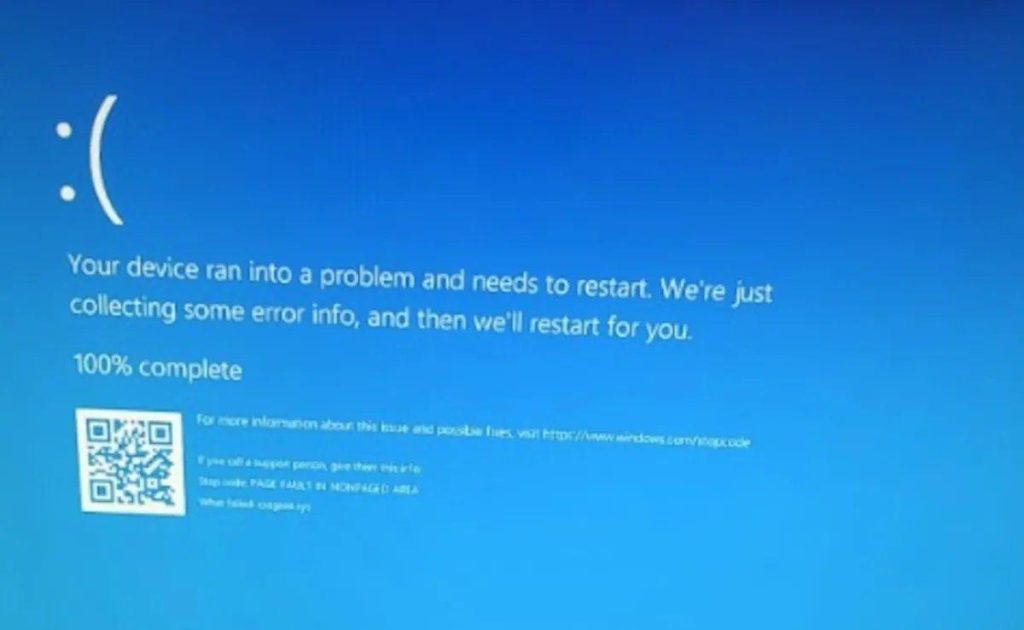
The Role of CrowdStrike Falcon
CrowdStrike Falcon, a top-tier cybersecurity solution, relies on a lightweight tool called the “Falcon Sensor.” This sensor installs various services, but most importantly, it installs drivers that run in Kernel mode. These drivers monitor system activity at a very low level, a common practice for security software to ensure thorough protection.
User Mode vs. Kernel Mode: Why BSOD Happens
In normal operations, if a regular application crashes, it’s usually not a big deal—you can just restart the app. This is because regular applications run in User Mode, which is isolated from the operating system’s core functions.
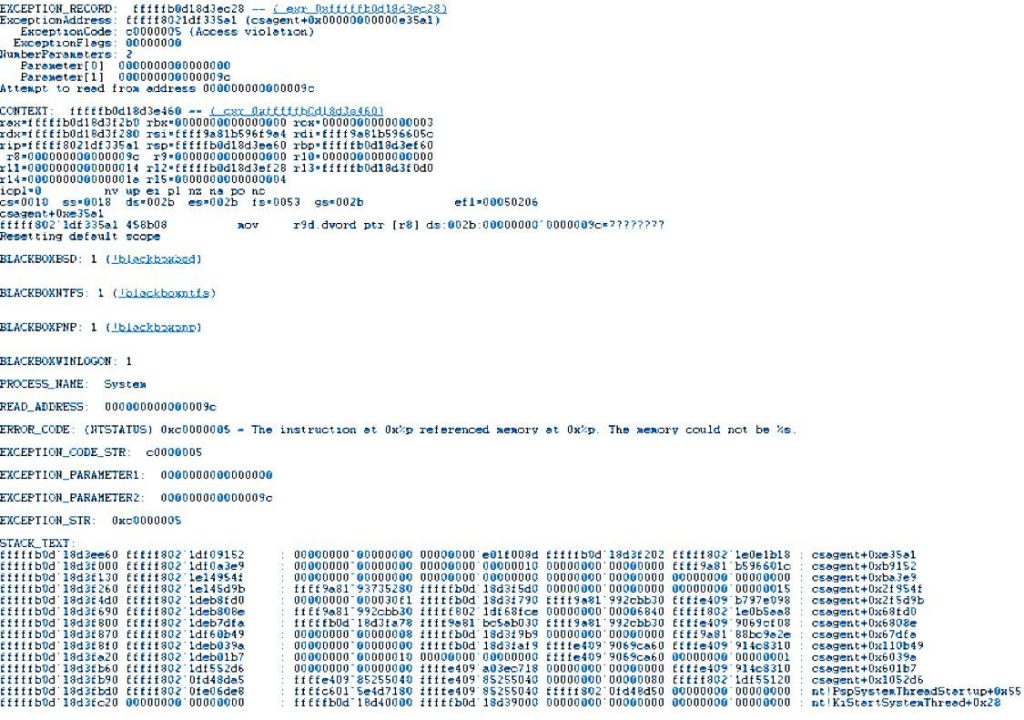
However, the Falcon Sensor operates in Kernel Mode. This means it interacts closely with the core of the operating system. When something goes wrong in Kernel Mode, it can lead to a Kernel Panic, which is what triggers the Blue Screen of Death on Windows systems.
The Faulty Driver: A BSOD Catalyst
The specific issue with the CrowdStrike update was a faulty driver, identified by the filename starting with “C-00000291” and ending in .sys. This driver caused a kernel panic due to a bad read to the memory address 0x9c, as shown by the panic’s stack trace. This error was severe enough to crash the system, leading to the BSOD.
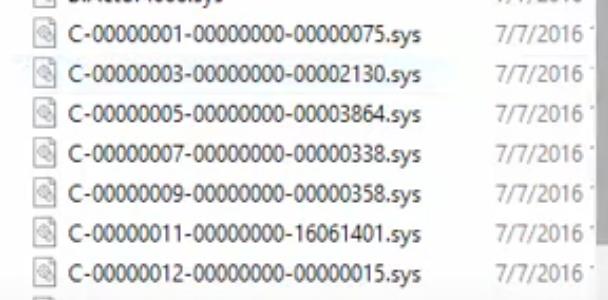
Recovery Mode and Manual Fix: Deleting the Faulty Driver
Because device drivers load during the computer’s boot process, this faulty driver caused many systems to enter recovery mode. The immediate fix for affected users was to boot their computers in Safe Mode and manually delete all .sys files starting with “C-00000291” from the directory C:\Windows\System32\drivers\Crowdstrike.

Beyond Automated Updates: The Need for Manual Intervention
While some systems could be remedied through automated updates, many required manual intervention to remove the faulty driver files. This manual process was crucial to restoring functionality and preventing further disruptions.
Conclusion: Lessons Learned from the Blue Screen Incident
This incident highlights the critical nature of kernel-level operations and the potential widespread impact of driver issues in cybersecurity tools. It serves as a reminder of the importance of rigorous testing and the challenges of maintaining seamless security software updates.
Understanding the technical details helps us appreciate the complexities of ensuring our digital safety and the potential consequences of going awry.

