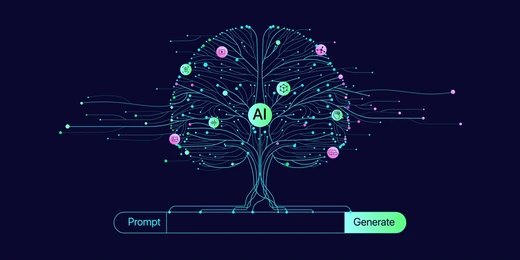SQL Server Editions What to choose
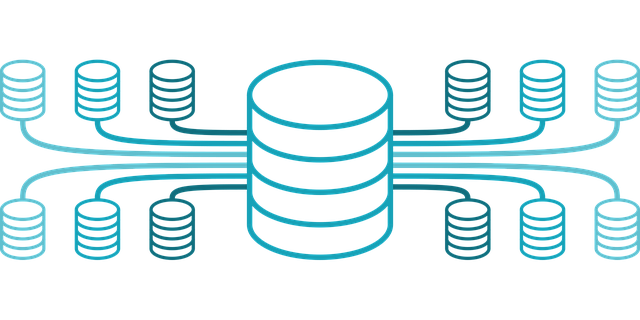
Comparison: Enterprise, Standard, Web, Developer, Express
SQL Server is a powerful database management system. It comes in various editions, each with unique features and purposes. Let’s compare the SQL Enterprise, Standard, Web, Developer, and Express editions.
SQL Server Editions Overview
SQL Server Enterprise Edition: This edition offers advanced features and is ideal for large organizations. It supports high-end data warehousing, business intelligence, and advanced analytics.
SQL Server Standard Edition: This edition is suitable for medium-sized organizations. It offers core features needed for basic data management and reporting.
SQL Server Web Edition: This edition is designed for web hosting services. It provides web-specific capabilities with affordable pricing.
SQL Server Developer Edition: This edition is for development and testing purposes. It includes all the features of the Enterprise edition but is not licensed for production.
SQL Server Express Edition: This edition is free and ideal for small applications. It has limited features but supports basic database functions.
Features, Pros, and Cons
SQL Server Enterprise Edition
- Features: Advanced security, high availability, advanced analytics, data warehousing.
- Pros: Comprehensive feature set, scalable, suitable for critical applications.
- Cons: High cost, complex to manage.
- Who Needs It: Large organizations with high data demands.
SQL Server Standard Edition
- Features: Basic reporting, analytics, standard security, data management.
- Pros: Cost-effective, easier to manage, good performance.
- Cons: Limited advanced features, less scalable.
- Who Needs It: Medium-sized businesses with moderate data needs.
SQL Server Web Edition
- Features: Web-based deployment, lower cost, basic reporting.
- Pros: Affordable, optimized for web applications.
- Cons: Limited features, not suitable for large databases.
- Who Needs It: Web hosting providers, small businesses with web applications.
SQL Server Developer Edition
- Features: All Enterprise features, full development tools.
- Pros: Free for development, comprehensive feature set.
- Cons: Not for production use, requires development knowledge.
- Who Needs It: Developers, testers.
SQL Server Express Edition
- Features: Basic data storage, free, limited to 10 GB database size.
- Pros: Free, easy to install, sufficient for small applications.
- Cons: Limited features, not scalable, size restrictions.
- Who Needs It: Small businesses, students, hobbyists.
Differences Among SQL Server Editions
SQL Server editions differ in features, scalability, and pricing. Enterprise offers the most features, while Express is the most basic. Standard strikes a balance between cost and functionality. Web is optimized for web services, and Developer is for development purposes only.
Which SQL Server Edition is Best?
The best edition depends on your needs. For large-scale, critical applications, choose Enterprise. For medium-sized businesses, Standard is ideal. For small applications or learning, go with Express. For web-based services, select Web. For development, use Developer.
SQL Server Standard Edition vs. Express
Standard Edition offers more features, better performance, and scalability compared to Express. Express is free and limited in size and capabilities, making it suitable for smaller applications.
SQL Server Enterprise Edition vs. Standard Edition
Enterprise Edition provides advanced features, higher scalability, and better performance. Standard Edition has essential features at a lower cost but lacks the advanced capabilities of Enterprise.
Conclusion
Choosing the right SQL Server edition depends on your specific needs. Consider the size, budget, and requirements of your application. Enterprise is best for large organizations, while Standard suits medium-sized businesses. Express is perfect for small applications, and Developer is for development. Web Edition is ideal for web services. Make an informed decision to get the most out of SQL Server.